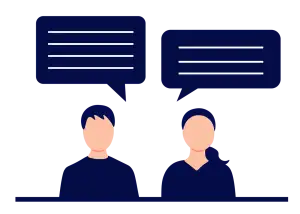Unveiling the Magic: How Does Instacart Work? Your Ultimate Guide to Effortless Grocery Shopping at Home

- Creating an Instacart account
- Browsing and selecting products
- Adding items to the cart
- Choosing delivery or pickup options
- Reviewing and confirming the order
- Tracking the delivery or pickup status
- Making changes to the order
- Payment options and checkout process
- Tips for a smooth Instacart experience
In today's fast-paced world, finding time for grocery shopping can be a challenge. That's where Instacart comes in. Instacart is a convenient and user-friendly online grocery delivery service that brings the supermarket to your doorstep. With just a few clicks, you can have all your favorite ingredients and household essentials delivered right to your home. Say goodbye to long lines and crowded aisles - with Instacart, grocery shopping has never been easier or more enjoyable!
Creating an Instacart account
Creating an Instacart account is the first step towards effortless grocery shopping at home. To get started, simply download the Instacart app or visit their website. Click on the "Sign Up" button and provide your email address, phone number, and a password. You can also sign up using your Facebook or Google account for convenience. Once you've entered your information, click on "Create Account" to complete the process. Now you're ready to explore the world of Instacart and enjoy the convenience of having groceries delivered right to your doorstep.
Browsing and selecting products
When it comes to browsing and selecting products on Instacart, the process is incredibly easy and convenient. Once you've logged into your account, you can start by searching for specific items using the search bar at the top of the page. Alternatively, you can browse through various categories such as produce, dairy, meat, and more. Each product listing includes detailed information like price, size, and brand. You can also filter your search results based on dietary preferences or special requirements. With just a few clicks, you'll have a virtual grocery store at your fingertips!
Adding items to the cart
Adding items to the cart is a breeze with Instacart. Once you've found a product you want, simply click on it to view more details. From there, you can select the quantity and add it to your cart. If you need to add multiple items, just repeat the process. Instacart also offers suggestions based on your previous purchases, making it even easier to find what you need. With just a few clicks, your cart will be filled with all the ingredients for your favorite recipes.
Choosing delivery or pickup options
Once you've added all the items to your cart, it's time to choose your preferred delivery or pickup option. Instacart offers both options to suit your convenience. If you opt for delivery, simply select a time slot that works best for you. Instacart will assign a personal shopper who will handpick and deliver your groceries right to your doorstep. Alternatively, if you prefer pickup, you can choose a nearby store and select a convenient pickup time. Just head to the designated area at the store, and an Instacart employee will load your groceries into your car. With these flexible options, Instacart ensures that grocery shopping fits seamlessly into your busy schedule.
Reviewing and confirming the order
Once you have added all the desired items to your cart, it's time to review and confirm your order. Take a moment to go through your cart and double-check that you have everything you need. You can also make any necessary adjustments, such as updating quantities or removing items.
After reviewing your order, click on the "Checkout" button to proceed. At this stage, Instacart will ask you to select a delivery or pickup time slot. Choose the option that works best for you and fits into your schedule.
Before finalizing your order, make sure to review the total cost of your purchase, including any applicable fees or taxes. Instacart provides a transparent breakdown of all charges so that there are no surprises.
Once you are satisfied with everything, click on the "Place Order" button to confirm your purchase. Sit back and relax while Instacart takes care of the rest!
Tracking the delivery or pickup status
Once you've placed your order on Instacart, you can easily track its delivery or pickup status. The app provides real-time updates on the progress of your order, so you'll always know when to expect it. You can see the estimated time of arrival and even track the shopper's location as they make their way to your doorstep. This feature ensures that you're always in the loop and allows you to plan your day accordingly. Whether you choose delivery or pickup, tracking your order on Instacart is a seamless experience that adds convenience to your grocery shopping journey.
Making changes to the order
Making changes to the order is a convenient feature offered by Instacart. If you realize that you forgot to add an item or need to modify the quantity of a product, don't worry! Simply go to your cart and click on the item you want to change. You can adjust the quantity or remove it completely. If you want to add more items, just browse through the available products and click on "Add to Cart". Instacart makes it easy for you to make any necessary adjustments before finalizing your order.
Payment options and checkout process
Once you have reviewed and confirmed your order on Instacart, it's time to proceed to the payment options. Instacart offers various payment methods to make your checkout process smooth and convenient. You can choose to pay with a credit or debit card, or even use digital wallets like Apple Pay or Google Pay. Instacart also accepts EBT cards for eligible items.
To complete the checkout process, simply enter your payment information securely on the platform. If you have any promo codes or gift cards, you can apply them at this stage as well. Once your payment is processed successfully, you will receive a confirmation email with all the details of your order.
Instacart ensures that your payment information is encrypted and kept secure throughout the transaction. They prioritize customer privacy and take necessary measures to protect sensitive data.
With these flexible payment options and a seamless checkout process, Instacart makes grocery shopping from home hassle-free. So sit back, relax, and let Instacart handle the rest while you eagerly await the arrival of your groceries!
Tips for a smooth Instacart experience
1. Plan ahead: Make a list of the items you need before starting your Instacart session. This will help you stay organized and avoid forgetting anything.
2. Check for deals: Keep an eye out for special offers and discounts on Instacart. Take advantage of these to save money on your groceries.
3. Be specific with instructions: If you have any specific preferences or requirements for certain items, leave detailed instructions for your shopper in the notes section. This ensures that you get exactly what you want.
4. Communicate with your shopper: If there are any changes or substitutions needed, use the chat feature in the app to communicate with your shopper in real-time. This helps avoid misunderstandings and ensures satisfaction.
5. Be available during delivery or pickup: Make sure someone is available at the designated time to receive your order if you choose delivery. For pickup orders, arrive on time to avoid any delays.
6. Rate and review your experience: After each order, take a moment to rate and review your shopper's performance. This feedback helps improve the overall Instacart experience for everyone.
By following these tips, you can ensure a seamless and enjoyable grocery shopping experience from the comfort of your own home with Instacart!
In conclusion, Instacart is a game-changer when it comes to grocery shopping. With its user-friendly interface and convenient features, it has revolutionized the way we shop for groceries. Whether you're a busy professional or someone who prefers to stay at home, Instacart offers a hassle-free solution to getting your groceries delivered right to your doorstep.
By creating an Instacart account, browsing through a wide range of products, adding items to your cart, and choosing delivery or pickup options, you can easily complete your grocery shopping in just a few clicks. The ability to track the status of your order and make changes if needed adds even more convenience.
With various payment options available and a seamless checkout process, Instacart ensures that paying for your groceries is quick and secure. Plus, their dedicated customer support team is always ready to assist you with any questions or concerns.
To have a smooth Instacart experience, it's important to double-check your order before confirming it and provide clear instructions for delivery or pickup. Additionally, taking advantage of special offers and promotions can help you save money on your grocery bill.
Overall, Instacart brings joy and ease into our lives by simplifying the grocery shopping process. So why not give it a try? Unveil the magic of Instacart today and enjoy effortless grocery shopping from the comfort of your own home.
Published: 18. 01. 2024
Category: Home